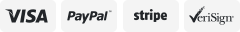-40%
Apple TV Siri Remote A1962 for 4th gen Apple TV
$ 15.83
- Description
- Size Guide
Description
Apple Siri Remote 1st generation model A1962 for use with Apple TV 4k and Apple TV HD. These remotes will not work with older model Apple TVs (3rd generation or older)!No marks or scratches, they will be repackaged for safe shipping. Free USPS First Class Shipping to all 50 States!
Please select whether you would like a charging cable included with your order or not.
Touch surface: To move around the screen, swipe up, down, left, or right. To select an item, highlight it, then press to click the Touch surface. To scroll through lists, quickly swipe up or down multiple times. If an index is next to the list, swipe right, then highlight a letter to go to that place in the list.
Menu: Press one time to wake your Apple TV if it's asleep. While browsing, press one time to return to the previous screen. Press and hold to go to the Home screen.
Apple TV App/Home: Press one time to wake your Apple TV if it's asleep. To see your recently used apps, double press Apple TV App/Home.
If your country or region supports the Apple TV App
,
press Apple TV App/Home to open the app, and again to go to the Home screen. If not, press Apple TV App/Home one time to go back to the Home screen.
To Pair your remote to your Apple TV
Point your remote three inches away from your Apple TV. Then press and hold Menu or Back
and Volume Up
for five seconds. If asked, place your remote on top of Apple TV to complete pairing.
Program your remote for volume
If volume control doesn’t work automatically, you can manually program your Siri Remote or Apple TV Remote:
On your Apple TV 4K or Apple TV HD, go to Settings > Remotes and Devices > Volume Control.
Select Learn New Device.
Follow the onscreen steps to program your Siri Remote or Apple TV Remote to control volume for your television or receiver.
Your Siri Remote or Apple TV Remote can control volume for either your television or your receiver, but can't control both simultaneously.